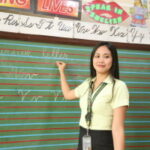INFORMATION AND COMMUNICATIONS TECHNOLOGY – K TO 12 BASIC EDUCATION CURRICULUM GUIDE
Technology-Livelihood Education and Technical-Vocational Track specializations may be taken between Grades 9 to 12.
Schools may offer specializations from the four strands as long as the minimum number of hours for each specialization is met.
- K to 12 LIVELIHOOD EDUCATION
- JUNIOR HIGH SCHOOL TECHNOLOGY
- SENIOR HIGH SCHOOL TECHNICAL-VOCATIONAL-LIVELIHOOD TRACK
PROGRAMMING (ORACLE DATABASE) NC III CURRICULUM GUIDE
Duration: 320 Hours
This is a specialization course that leads to a Programming (Oracle Database) National Certificate Level III (NCIII). It discusses three (3) core competencies that a SHS Technical-Vocational Education (TVE) student ought to possess, namely, for them to: 1) write SQL Queries to access stored data in an oracle database and customize output, set user-access level, and use scalar and correlated subqueries,2) use and apply PL/SQL Programming Language, and 3) design and tune PL/SQL Language.
LEARNING COMPETENCIES
The learners…
1. Discuss the relevance of the course
2. Explain key concepts of common competencies
3. Explain core competencies of Computer Programming
BASIC COMPETENCIES
LESSON 1: LEAD WORKPLACE COMMUNICATION (LWC)
LO1. Communicate information about workplace processes
1.1 Select appropriate communication method
1.2 Communicate multiple operations involving several topics areas accordingly
1.3 Use questions to gain extra information
1.4 Identify correct sources of information
1.5 Select and organize information correctly
1.6 Undertake verbal and written reporting when required
1.7 Maintain communication skills in all situations
LO 2. Lead workplace discussions
2.1 Seek responses to workplace issues
2.2 Provide response to workplace issues immediately
2.3 Make constructive contributions to workplace discussions on such issues as production, quality, and safety
2.4 Communicate goals/objectives and action plan undertaken in the workplace
LO 3. Identify and communicate issues arising in the workplace
3.1 Identify issues and problems as they arise
3.2 Organize information regarding problems and issues coherently to ensure clear and effective communication
3.3 Initiate dialogue with appropriate personnel
3.4 Raise communication problems and issues as they arise
LESSON 2: LEAD SMALL TEAMS (LST)
LO 1. Provide team leadership
1.1 Identify and present work requirements to team members
1.2 Communicate reasons for instructions and requirements to team members
1.3 Recognize, discuss, and deal with team members’ queries and concerns
LO 2. Assign responsibilities among members
2.1 Allocate duties and responsibilities with regard to the skills, knowledge, and aptitude required to properly undertake the assigned task and according to company policy
2.2 Allocate duties with regard to individual preference and domestic and personal considerations whenever possible
LO 3. Set performance expectation for team members
3.1 Establish performance expectations based on client needs and according to assignment requirements
3.2 Base performance expectations on individual team member’s duties and area of responsibility
3.3 Discuss performance expectations and disseminate to team members
LO 4. Supervise team performance
4.1 Monitor performance against defined performance criteria and/or assignment instructions and corrective action taken if required
4.2 Provide team members with feedback, positive support, and advice on strategies to overcome any deficiencies
4.3 Refer to appropriate personnel according to employer policy when performance issues cannot be rectified or addressed within the team
4.4 Keep team members informed of any changes in the priority allocated to assignments or tasks, which might impact on client/customer needs and satisfaction
4.5 Monitor operations to ensure that employer/client needs and requirements are met
4.6 Provide follow-up communication on all issues affecting the team
4.7 Complete all relevant documentation in accordance with company procedures
LESSON 3: DEVELOP AND PRACTICE NEGOTIATION SKILLS (DPN)
LO 1. Plan negotiations
1.1 Identify and include information on preparing for negotiation in the plan
1.2 Identify and include information on creating nonverbal environments for positive negotiating in the plan
1.3 Identify and include information on active listening in the plan
1.4 Identify and include information on different questioning techniques in the plan
1.5 Check information to ensure it is correct and up-to-date
LO 2. Participate in negotiations
2.1 Agree on criteria for successful outcome by all parties
2.2 Consider desired outcome of all parties
2.3 Use appropriate language throughout the negotiation.
2.4 Use a variety of questioning techniques
2.5 Documentation and agreement on the issues and processes by all parties
2.6 Discuss possible solutions and assess their viability
2.7 Confirm and record areas for agreement
2.8 Agree on follow-up action by all parties
LESSON 4: SOLVE PROBLEM RELATED TO WORK ACTIVITIES (PRW)
LO 1.Identify the problem
1.1 Identify variances from normal operating parameters and product quality
1.2 Define extent, cause, and nature are of the problem through observation, investigation, and analytical techniques
1.3 State and specify problems clearly
LO 2. Determine fundamental causes of the problem
2.1 Identify possible causes based on experience and the use of problem-solving tools/ analytical techniques
2.2 Develop possible cause statements based on findings
2.3 Identify fundamental causes per results of investigation conducted
LO 3. Determine corrective action
3.1 Consider all possible options for resolution of the problem
3.2 Consider strengths and weaknesses of possible options
3.3 Determine corrective actions to resolve the problem and possible future causes
3.4 Develop action plans identifying measurable objectives, resource needs, and timelines in accordance with safety and operating procedures
LO 4. Provide recommendations to manager.
4.1 Prepare reports on recommendations
4.2 Present recommendations to appropriate personnel
4.3 Follow up recommendations, if required
LESSON 5: USE MATHEMATICAL CONCEPTS AND TECHNIQUES (MCT)
LO 1. Identify mathematical tools and techniques to solve problems
1.1 Identify problem areas based on the given condition
1.2 Select mathematical techniques based on the given problem
LO 2. Apply mathematical procedure/solution.
2.1 Apply mathematical techniques based on the problem identified
2.2 Perform mathematical computations to the level of accuracy required for the problem
2.3 Determine results of mathematical computation and verify based on job requirements
LO 3. Analyze results.
1.1 Identify problem areas based on given condition.
1.2 Apply appropriate action in case of error
LESSON 6: USE RELEVANT TECHNOLOGIES (URT)
LO 1. Study/Select appropriate technologies
1.1 Determine usage of different technologies based on job requirements
1.2 Select appropriate technology as per work specification
LO 2. Apply relevant technologies.
2.1 Use relevant technology effectively in carrying out functions
2.2 Use applicable software and hardware as per task requirement
2.3 Observe and practice management concepts as per established industry practices
LO 3. Maintain/Enhance relevant technology
3.1 Apply maintenance of technology in accordance with industry-standard operating procedure, manufacturer’s operating guidelines, and occupational health and safety procedure to ensure its operative ability
3.2 Maintain technology update through continuing education or training in accordance with job requirement
3.3 Report immediately technology failure/defect to responsible person or section for appropriate action
COMMON COMPETENCIES
LESSON 7: APPLY QUALITY STANDARDS (AQS)
LO 1. Assess quality of received materials
1.1 Obtain work instruction and carry out work in accordance with standard operating procedures
1.2 Check and receive materials against workplace standards and specifications
1.3 Identify and isolate faulty materials related to work
1.4 Record and/or report faults and any identified causes to the supervisor concerned in accordance with workplace procedures
1.5 Replace faulty materials in accordance with workplace procedures
LO 2. Assess own work.
2.1 Identify and use documentation relative to quality within the company
2.2 Check completed work against workplace standards relevant to the task undertaken
2.3 Identify and isolate errors
2.4 Record information on the quality and other indicators of production performance in accordance with workplace procedures
2.5 Document and report causes in cases of deviations from specific quality standards in accordance with the workplace standards operating procedures
LO 3. Engage in quality improvement
3.1 Participate in process improvement procedures relative to workplace assignment
3.2 Carry out work in accordance with process improvement procedures
3.3 Monitor performance of operation or quality of product of service to ensure customer satisfaction
LESSON 8: PERFORM COMPUTER OPERATIONS (PCO)
LO 1. Plan and prepare for the task at hand
1.1 Determine task requirements in accordance with the required output
1.2 Select appropriate hardware and software according to task assigned and required outcome
1.3 Plan task to ensure that OH and S guidelines and procedures are followed
1.4 Follow client-specific guidelines and procedures
1.5 Apply required data security guidelines in accordance with existing procedures
LO 2. Input data into computer
2.1 Enter data into the computer using appropriate program/application in accordance with company procedure
2.2 Check accuracy of information and information saved in accordance with standard operating procedures
2.3 Store inputted data in storage media according to requirements
2.4 Perform work within ergonomic guidelines
LO 3. Access information using computer.
3.1 Select correct program/application-based on job requirements
3.2 Access program/application containing the information required according to company procedures
3.3 Select, open, and close desktop icons correctly for navigation purposes
3.4 Carry out keyboard techniques in line with OHS requirements for safe use of keyboards
LO 4. Produce output/data using computer system
4.1 Process entered data using appropriate software commands
4.2 Print data as required using computer hardware/peripheral devices in accordance with standard operating procedures
4.3 Transfer files and data between compatible systems using computer software and hardware/peripheral devices in accordance with standard operating procedures
LO 5. Use basic functions of a Web browser to locate information
5.1 Establish information requirements for Internet search
5.2 Launch browser
5.3 Load search engine
5.4 Enter appropriate search criteria and/or URL of site
5.5 Follow relevant links to locate required information
5.6 Bookmark and print useful pages as required
LO 6. Maintain computer equipment
6.1 Implement procedures for ensuring security of data, including regular back-ups and virus checks in accordance with standard operating procedures
6.2 Implement basic file maintenance procedures in line with standard operating procedures
CORE COMPETENCIES
LESSON 9: WRITING SQL QUERIES TO ACCESS STORED DATA IN AN ORACLE DATABASE AND CUSTOMIZE OUTPUT, AND SETTING USER ACCESS LEVEL AND USING SCALAR AND CORRELATED SUBQUERIES (WSQL)
LO 1. Retrieve data using the SQL Select Statement
1.1 List capabilities of SQL SELECT statements in accordance with PL/SQL framework
1.2 Generate report of data from the output of a basic SELECT statement in accordance with PL/SQL framework
1.3 Use arithmetic expressions and NULL values in accordance with PL/SQL framework
1.4 Implement column aliases are in accordance with PL/SQL framework
1.5 Describe concatenation operator, literal character strings, alternative quote operator, and the DISTINCT keyword in accordance with PL/SQL framework
1.6 Sort and restrict data in accordance with PL/SQL framework
LO 2. Use single-row functions to customize output
2.1 Differentiate single row and multiple row functions in accordance with PL/SQL framework
2.2 Manipulate strings using character functions in accordance with PL/SQL framework
2.3 Manipulate numbers with the ROUND, TRUNC, and MOD functions in accordance with PL/SQL framework
2.4 Perform arithmetic with date data in accordance with PL/SQL framework
2.5 Manipulate dates with the DATE functions in accordance with PL/SQL framework
2.6 Convert Functions and Conditional Expressions in accordance with PL/SQL framework
LO 3. Display data from multiple table using joins
3.1 Write SELECT statements to access data from more than one table in accordance with PL/SQL framework
3.2 Join tables Using SQL:1999 Syntax in accordance with PL/SQL framework
3.3 View data that does not meet a join condition by using outer joins in accordance with PL/SQL framework
3.4 Create Cross Joins in accordance with PL/SQL framework
LO 4. Manipulate Data
4.1 Add new Rows to a Table in accordance with PL/SQL framework
4.2 Change data in a Table in accordance with PL/SQL framework.
4.3 Use DELETE and TRUNCATE Statements in accordance with PL/SQL framework
4.4 Save COMMIT and ROLLBACK statements in accordance with PL/SQL framework
4.5 Implement Read Consistency in accordance with PL/SQL framework
4.6 Describe FOR UPDATE Clause in accordance with PL/SQL framework
4.7 Use DDL Statements to Create and Manage Tables in accordance with PL/SQL framework
LO 5. Control User Access
5.1 Identify System and Object Privileges in accordance with PL/SQL framework
5.2 Create Users in accordance with PL/SQL framework
5.3 Grant System Privileges in accordance with PL/SQL framework
5.4 Create and grant Privileges to a Role in accordance with PL/SQL framework.
5.5 Grant Object Privileges in accordance with PL/SQL framework
5.6 Pass Privileges in accordance with PL/SQL framework
5.7 Revoke Object Privileges in accordance with PL/SQL framework
5.8 Manage Schema Objects in accordance with PL/SQL framework
5.9 Manage Objects with Data Dictionary in accordance with PL/SQL framework
LO 6.Manipulate Large Data Sets.
6.1 Use subqueries to Manipulate Data in accordance with PL/SQL framework
6.2 Retrieve Data Using a subquery as Source in accordance with PL/SQL framework
6.3 Insert Data Using a subquery as a Target in accordance with PL/SQL framework
6.4 Use the WITH CHECK OPTION Keyword on DML Statements in accordance with PL/SQL framework
6.5 List the types of Multi-table INSERT Statements in accordance with PL/SQL framework
6.6 Identify Multi-table INSERT Statements in accordance with PL/SQL framework
LO 7. Manage Data in Different Time Zones.
7.1 Compare Date and Time in a Session’s Time Zone in accordance with PL/SQL framework
7.2 Describe DBTIMEZONE and SESSIONTIMEZONE in accordance with PL/SQL framework
7.3 List the differences between DATE and TIMESTAMP in accordance with PL/SQL framework
7.4 Identify the INTERVAL Data Types in accordance with PL/SQL framework
7.5 Use EXTRACT, TZ_OFFSET and FROM_TZ functions in accordance with PL/SQL framework
7.6 Use TO_TIMESTAMP, TO_YMINTERVAL, and TO_DSINTERVAL in accordance with PL/SQL framework
LO 8. Retrieve Data Using subqueries
8.1 Compare Pairwise and Non-pairwise in accordance with PL/SQL framework
8.2 Use Scalar subquery Expressions in accordance with PL/SQL framework
8.3 Solve Problems with Correlated subqueries in accordance with PL/SQL framework
8.4 Update and delete Correlated subqueries in accordance with PL/SQL framework
8.5 Use The EXISTS and NOT EXISTS operators in accordance with PL/SQL framework
8.6 Use the WITH clause in accordance with PL/SQL framework
8.7 Use the Recursive WITH clause in accordance with PL/SQL framework
LESSON 10: USING AND APPLYING PL/SQL PROGRAMMING LANGUAGE (UASQL)
LO 1. Declare PL/SQL Identifiers
1.1 Introduce PL/SQL language in accordance with PL/SQL framework
1.2 List the different Types of Identifiers in a PL/SQL subprogram in accordance with PL/SQL framework
1.3 Use Declarative Section to Define Identifiers in accordance with PL/SQL framework
1.4 Use Variables to store data in accordance with PL/SQL framework
1.5 Identify Scalar Data Types in accordance with PL/SQL framework
1.6 Use Sequences in PL/SQL Expressions in accordance with PL/SQL framework
1.7 Write Executable Statements in accordance with PL/SQL framework
LO 2. Interaction with the Oracle Server
2.1 Invoke SELECT Statements in PL/SQL in accordance with PL/SQL framework
2.2 Retrieve Data in PL/SQL in accordance with PL/SQL framework
2.3 Avoid Errors by using Naming Conventions when using Retrieval and DML Statements in accordance with PL/SQL framework
2.4 Manipulate Data in the Server using PL/SQL in accordance with PL/SQL framework
2.5 Use SQL Cursor Attributes to Obtain Feedback on DML in accordance with PL/SQL framework
LO 3. Handle Exception
3.1 Understand Exceptions in accordance with PL/SQL framework
3.2 Handle Exceptions with PL/SQL in accordance with PL/SQL framework
3.3 Trap Predefined Oracle Server Errors in accordance with PL/SQL framework
3.4 Trap Non-Predefined Oracle Server Errors in accordance with PL/SQL framework
3.5 Trap User-Defined Exceptions in accordance with PL/SQL framework
3.6 Propagate Exceptions in accordance with PL/SQL framework
LO 4. Stored Procedures
4.1 Crate Modularized and Layered Subprogram Design in accordance with PL/SQL framework
4.2 Modularized Development With PL/SQL Blocks in accordance with PL/SQL framework
4.3 Understand PL/SQL Execution Environment in accordance with PL/SQL framework
4.4 List benefits of using PL/SQL Subprograms in accordance with PL/SQL framework
4.5 List Differences between Anonymous Blocks and Subprograms in accordance with PL/SQL framework
4.6 Implement Procedures Parameters and Parameters Modes in accordance with PL/SQL framework
4.7 View Procedure Information in accordance with PL/SQL framework
LESSON 11: DESIGNING AND TUNING PL/SQL LANGUAGE (DTSQL)
LO 1.Designing PL/SQL Code
1.1 Describe Predefined data types in accordance with PL/SQL framework.
1.2 Create Subtypes based on existing types for an application in accordance with PL/SQL framework
1.3 List different guidelines for cursor design in accordance with PL/SQL framework
1.4 Use collections in accordance with PL/SQL framework
1.5 Manipulate Manipulating Large Objects in accordance with PL/SQL framework
LO2. Using Advanced Interface Methods
2.1 Call External Procedures from PL/SQL in accordance with PL/SQL framework
2.2 List benefits of External Procedures in accordance with PL/SQL framework
2.3 Show C advanced interface methods in accordance with PL/SQL framework
2.4 Show Java advanced interface methods in accordance with PL/SQL framework
LO 3. Apply Tuning and Improve Performance with Caching
3.1 Understand and influence the compiler in accordance with PL/SQL framework
3.2 Tune PL/SQL code in accordance with PL/SQL framework
3.3 Enable Intra unit in-lining in accordance with PL/SQL framework
3.4 Identify and tune Memory issues in accordance with PL/SQL framework
3.5 Recognize Network issues in accordance with PL/SQL framework
3.6 Improve Performance with Caching in accordance with PL/SQL framework
LO 4. Implementing VPD with Finegrained Access Control
4.1 Understand how fine-grained access control works overall in accordance with PL/SQL framework
4.2 Describe features of fine-grained access control in accordance with PL/SQL framework
4.3 Describe an application context in accordance with PL/SQL framework
4.4 Create an application context in accordance with PL/SQL framework
4.5 Set an application context in accordance with PL/SQL framework
4.6 List the DBMS_RLS procedures in accordance with PL/SQL framework
4.7 Implement a policy in accordance with PL/SQL framework
4.8 Query dictionary views holding information on fine-grained access in accordance with PL/SQL framework
Source: K to 12 ICT – Programming (Oracle Database) NC III Curriculum Guide